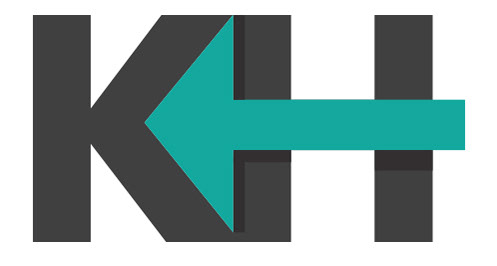Project Overview:
Sushi House is a growing food chain in the St. Louis Metro area that focuses on sushi products. Sushi House prides itself on fast service and superb pricing. It's services target customers who have time constraints on dinner preparation. Sushi House has a need to create a mobile food ordering app for its customers.
The Problem:
Everyday customers have time constraints for meal preparation.
The Goal:
Create an app that gives users a quick and accessible ordering process for fast pickup.
My Role & Responsibilities:
Lead UX designer & UX Researcher. I was responsible for every aspect of this project, which includes user research, wireframing, prototyping, branding, logo creation and typography.
User Research: Pain Points
1. Working adults have little time for meal planning. Adults with children have even less time for meal planning.
2. Users with food allergies must have an app that lists allergens. Users with allergies in mind will favor apps that have better allergy information.
3. Users want their orders in a timely fashion. Delays in orders frustrate users.
4. Users get frustrated with apps that are hard to follow. Clear and intuitive apps make the user experience better.
User Persona: Samantha
Starting the Design: Paper Wireframes
I wanted to provide the user with the quickest and simplest means of ordering. By iterating multiple home screen versions, I was able to refine a layout that gave users the most important elements needed and avoid pain points.
Digital Wireframes
The homepage has a slider to provide users quick details on specials. Also included on the homepage is the current store location and the ability to select favorites for users to order in a quick and efficient manner.
The item page shows off a large image of the product so that users get an immediate view of the project. The item page also provides all important allergen information for the users.
Low-Fidelity Prototype
Usability Study: Findings
The Sushi House app went through two usability studies. The first study was used to move the designs from wireframes into creating mockups. After the mockups, a high-fidelity prototype was used for the second study. This study helped tighten up and refine the user flow.
Round 1 Findings
- Users wanted more details while completing their checkout
- Users want additional features in the profile page
- Users want a better way to find previous orders
Round 2 Findings
- Users needed store selection to be more prominent
- Users wanted the store’s phone number in the checkout process
- Users wanted the option for gift cards in the checkout process
Before Usability Study
After Usability Study
After usability studies, I simplified the homepage in order to give users an easier flow from top to bottom. Image sizes were reworked and the special and favorite categories were given more prominence.
High-Fidelity Prototype
Accessibility Considerations
1. Providing different language options was identified not only as important and accessible, but was something the competition lacked.
2. Allergen notices are very important to many people. Providing a clear allergen list for each product was one of the top priorities.
3. Choosing the right color scheme for the app is important for contrast with users that need readers. Balancing color for the app and the company's color palette is very important.
Takeaways
Users really liked the simplicity and speed in the App’s ordering process. Providing users with many accessibility features made this following user say:
“Thank you so much for including allergy information right on the product page. I need that info and having it right there on the page is great!”
What I learned:
The Sushi House project provided me great insights and experience in usability studies. The feedback and suggestions helped me to elevate the user experience and provide a better product for everyone.
Next Steps
1. Conduct another round of usability studies that focuses on parts of the app that run outside of the main user flow. Example: Creating a favorites category.
2. Continue to research market demands for ordering apps and app accessibility.
3. Iterate on future plans on delivery services.
Closing
Thank you for viewing my Sushi House project! If you would like to see more examples of my work or get in touch, please view my email and portfolio below.